How To Add MLS Search To My Wix Website?
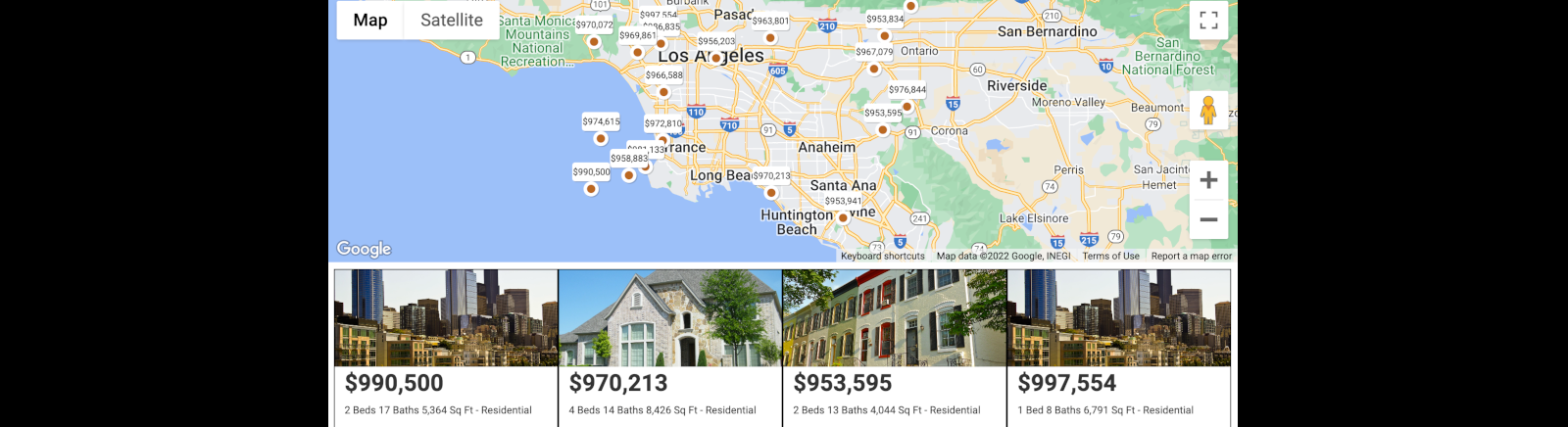
MLS Searching can be added to your Wix site in a few easy steps:
What you need from your MLS Provider:
- RESO URL: This will look something like https://api.my-mls-source.com/api/v2/OData/
- Server Token: A long series of letters and numbers
- Dataset ID: This is something optional your provider may give you. It would be something like gulf-coast
If they need a IP address to white-list, please provide 52.20.120.32
- Click here to add the MLS Lister to your existing Wix site

- Open your settings and add your RESO credentials

- Visit your Wix Dashboard App Settings and add your own properties
