How To Add My Own Properties to MLS Search?
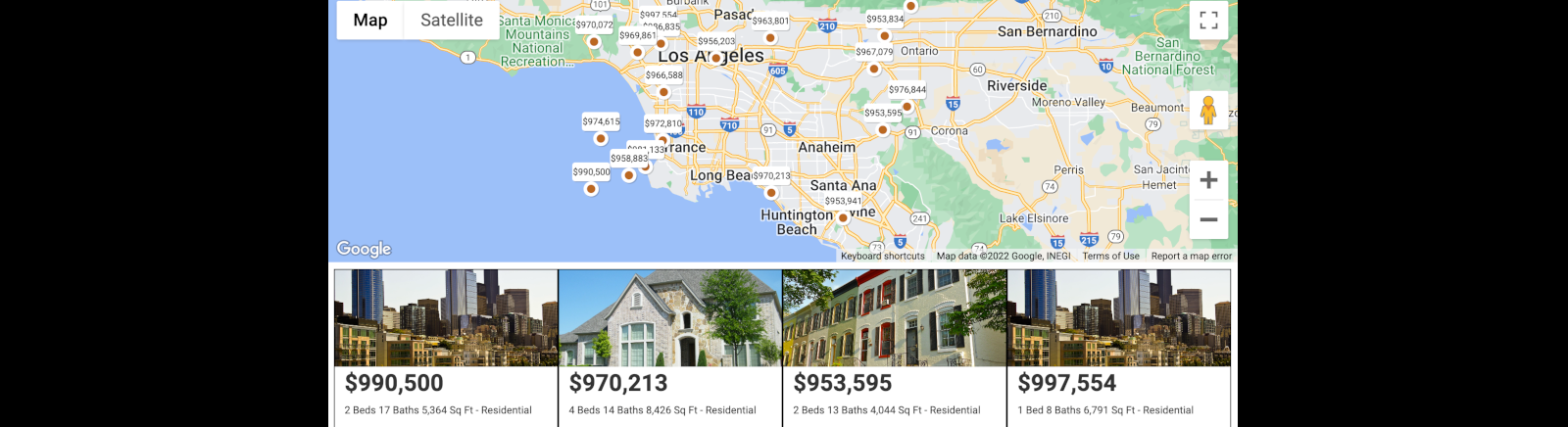
Add your own properties to MLS Search with the steps below:
- If you have not already done so, click here to add the MLS Lister to your existing Wix site

- In your Wix Dashboard, navigate to Apps -> Manage Apps

- Click 'Open' for MLS Search

- Click 'Add Property' under Custom Properties

- That's it! Your properties will now show up in the MLS Search results.